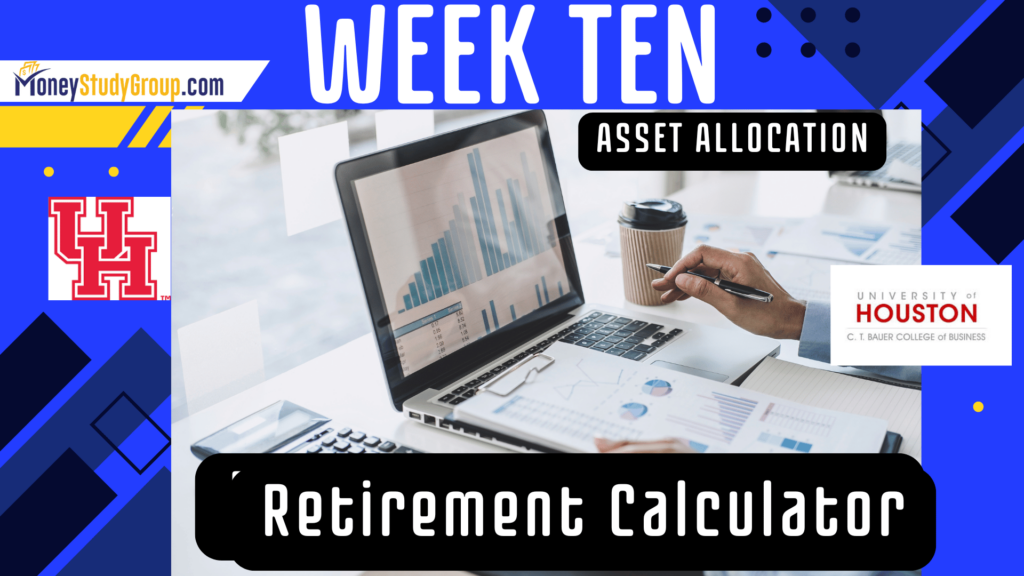Week 10 Asset Allocation and Capstone Review
Retirement Planning Probability of Success
Retirement planning is designed to answer the question “how much”.
How Much Will it Cost to Retire?
-
How Much income will you have in retirement?
-
How Much income will you need to generate for retirement?
-
How Much do you need to save each month?
-
How Much will you spend each month before you retire?
-
How Much will you spend each month after you retire?
-
How Much return should you expect from your investments before you retire?
-
How Much return should you expect from your investments after you retire?
-
How Much investment risk do you want?
-
How Much investment risk do you have?
-
How Much investment risk do you need?
How to use a retirement calculator
You Can Use any Retirement Calculator you like, just google Retirement Calculator.
First, enter your current age, income, savings balance and how much you save toward retirement on a monthly basis. That’s enough information to get an overview of where you stand today. Be sure to use accurate data in the retirement calculator.
Retirement Calculators allow you to add specific Social Security options, adjust your spending level in retirement, change expected retirement age and much, much more.
Comparing Retirement Calculator Results
You can easily adjust the inputs on your Retirement Calculator to see how various choices, like saving more money or planning to retire later, might impact your retirement calculations – and your goals for retirement.
You can also use any Retirement Calculator you like. Compare the Retirement Calculator results with your financial plan.
If your BayRock plan says you have $117,000,000 available at the end of your plan, and your Retirement Calculator says you run out of money at age 53, guess what… You have something wrong in your BayRock plan.
Dave Ramsey’s 7 Baby Steps
🔷 Save $1,000 for Your Starter Emergency Fund
🔷 Pay Off All Debt (Except the House) Using the Debt Snowball
🔷 Save 3–6 Months of Expenses in a Fully Funded Emergency Fund
🔷 Invest 15% of Your Household Income for Retirement
🔷 Save for Your Children’s College Fund
🔷 Pay Off Your Home Early
🔷 Build Wealth and Give Generously
Step 1: Save $1,000 for Your Starter Emergency Fund
• Build a small buffer for unexpected expenses
• Stop relying on credit cards for emergencies
• Focus all extra income toward this goal quickly
Step 2: Pay Off All Debt (Except the House) Using the Debt Snowball
• List debts smallest to largest (regardless of interest rate)
• Attack the smallest debt with intensity while making minimum payments on the rest
• Gain momentum and motivation with every win
Step 3: Save 3–6 Months of Expenses in a Fully Funded Emergency Fund
• Build long-term financial security
• Prepare for job loss, major repairs, or unexpected medical bills
• Peace of mind knowing you’re ready for life’s surprises
Step 4: Invest 15% of Your Household Income for Retirement
• Use Roth IRAs and pre-tax retirement plans like 401(k)s
• Take advantage of employer matches
• Grow wealth for your future
Step 5: Save for Your Children’s College Fund
• Use tax-advantaged accounts like ESAs or 529 plans
• Avoid student loans and set your kids up for success
• Teach them financial wisdom through your example
Step 6: Pay Off Your Home Early
• Make extra payments on your mortgage
• Become completely debt-free
• Increase financial freedom and flexibility
Step 7: Build Wealth and Give Generously
• Continue investing and growing your wealth
• Live and give like no one else
• Create a legacy of generosity, impact, and freedom
✅ Why The Snowball Method Works:
• Simple, step-by-step strategy
• Behavior-focused over math-focused
• Motivates action through small wins
• Builds strong financial habits
“Live like no one else now, so later you can live and give like no one else.” – Dave Ramsey
Capstone Review 50 Points
Understanding the elements of your financial plan will help you prepare for your Capstone Assignment. In order to get all 50 points for this week’s assignment, you will need to include the following elements.
Last Week, You Added Ten Years to Your Age
This Week, Add Ten Years of 401k Contributions to Your Plan
-
Remember your dream job, how much do you expect to be paid annually?
-
How much will you contribute to your 401k at this job?
-
How much will your employer match in this 401k plan?
-
What is the total amount of contributions each year (including company match)?
-
Your 401k Account should include 10 years of contributions along with some growth based on your Asset Allocation (see below)
Retirement Analysis Screenshots
The detailed retirement analysis tool will help you determine whether you are on track for a successful retirement. Monte Carlo simulations, stress tests, and viewing specific scenarios can help you evaluate your retirement plan and see the impact of potential changes.
Moving The Needle
-
Probability of Success – Before Asset Allocation
-
Probability of Success – After Asset Allocation
-
Action Items – Shows an Overview of Your Changes

Profile Screenshots
-
Profile/Net Worth/Investment Accounts

-
Profile/Goals
-
Profile/Income
-
Profile/Savings
-
Profile/Expenses
-
Profile/Family
Asset Allocation Screenshots
In order to determine whether your assets are properly allocated, it is necessary to link all of your investment accounts here. Doing so will allow you to obtain a more accurate showing of how any of your allocations across cash, stocks, fixed income, and / or other financial vehicles relate to one another.

-
Asset Allocation Before Making Changes
-
Asset Allocation After Making Changes
-
Asset Allocation – Summary
-
Asset Allocation – Detail
-

Other Screenshots from Your Profile
Remember to save this week’s assignment, this is the basis for your Capstone Assignment (worth 200 points!).
-
Profile/Goals
-
Profile/Income
-
Profile/Savings
-
Profile/Expenses
Screenshots Data Cards from Dashboard
-
Dashboard/Balance Sheet
-
Dashboard/Balance Sheet/Current
-
Dashboard/Balance Sheet/Details
-
-
Dashboard/Liquidity
-
Dashboard/Budget
-
Dashboard/Debt
Retirement Calculator Screenshot
Include a screenshot from the Retirement Calculator and then be sure to comment as instructed below.
Include a short summary (150 – 400 words) to highlight:
-
What you learned in this week’s assignment
-
How did your Retirement Calculator compare with your financial plan?
-
Questions you have regarding your plan
-
Over $5,000,000 in your plan? Be sure to tell me why you have so much left at the end of your plan. If you missed the announcement in class, be sure to add 10 years to your age as well.
-
How will you use this week’s assignment to prepare for your Capstone
Class Collaboration:
In addition to the class collaboration item listed below, be sure to include a screenshot for this week’s class collaboration component(s) as outlined in this week’s Zoom Meeting.
Side by Side Screenshot
Include a side by side Screenshot (or two screenshots if its easier for you): Retirement Calculator Screenshot and Retirement Analysis (you can find the
Retirement Analysis tab in your BayRock RightCapital Plan)
Session 10 Quiz (Screenshot)
Weekly Zoom Meeting
This Week’s Zoom Meeting includes a secret screenshot that is part of this week’s class collaboration.
In addition to the other topics that are open for you to discuss in this week’s assignment, be sure to include this week’s Secret Class Collaboration Screenshot! If you’re missing this week’s Secret Screenshot, you should expect a 15 Point Deduction.
As always, this week’s Zoom Meeting is posted to this semester’s YouTube Playlist: UHPlaylist.com
Include One PDF File with all Screenshots Please.
This week’s Video Description
📊 Week 10: Asset Allocation & Capstone Review
This week in Money Study Group, we’re focusing on two critical areas:
✅ Asset Allocation – Understand your risk, return, and how to align investments with your goals.
🧾 Capstone Review – Finalize your financial plan with screenshots, summaries, and retirement analysis.
💡 We’re answering the big question: “How Much?”
• 💰 To retire comfortably
• 💸 To save monthly
• 📈 To invest wisely
• ⚖️ To manage risk
🧮 Try any Retirement Calculator and compare it to your BayRock Plan. Spot the gaps. Fix the plan. Build confidence.
📚 Plus, a quick review of Dave Ramsey’s 7 Baby Steps and why the 💥 Debt Snowball 💥 still works.
📸 Final reminder: Submit your Retirement Calculator, Asset Allocation, and RightCapital screenshots to complete the Capstone Assignment (worth 200 points!).
🎥 Zoom Replay + Full Lesson: https://missionalmoney.com/assignment/week-10-asset-allocation-and-capstone-review/
#FinancialPlanning #AssetAllocation #CapstoneProject #StudentSuccess #RetirementPlanning #MoneyStudyGroup #UHFinance #BayRockFinancial #RightCapital #DaveRamsey #SaveMoney #BuildWealth #UHPlaylist